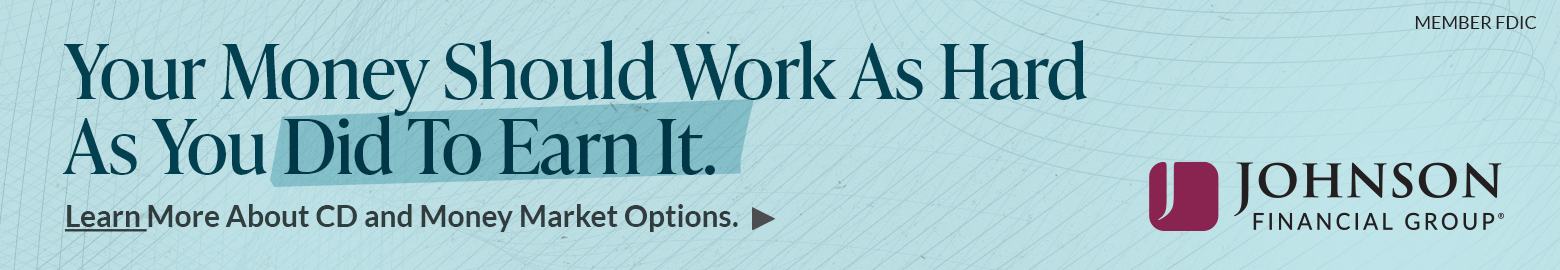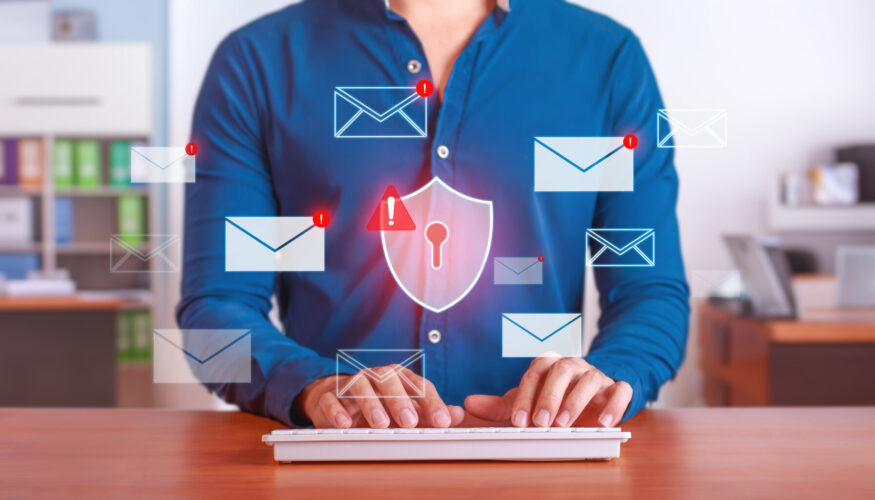Smartphones have almost become extensions of our bodies. Many of us have them in hand or within reach 24 hours a day. According to survey results published by Reviews.org in April, Americans check their phones 262 times per day — that’s every 5.5 minutes. In February, a Statista survey found that nearly half of all respondents admitted spending five to six hours a day on their phones — and that’s a self-reported total, so the number is probably even higher.
With the increased reliance we have on smartphones, when they are not working well it can be very painful and frustrating.

Turn the phone off at least once a week
Sounds easy, right? I am amazed how infrequently most people restart their phone. Your smartphone has more computing power than the lunar module that put people on the moon! As with all computers, data builds up in memory and processes start in the background bogging down the processor. I recommend turning off your phone at least once a week to give it the opportunity to clear out its memory and reset. If you use your phone more frequently or for many tasks, you may find more benefit from restarting your phone more frequently.
Update your phone and its apps!
Hackers are always devising new tricks, but smartphone manufacturers and app store administrators are keeping up by addressing security vulnerabilities as soon as possible. The iOS and Android platforms can update your phone automatically with critical security patches. Unfortunately, some people choose to turn these updates off and not all apps update automatically. Out-of-date phone operating systems and apps not only increase your risk of a security breach, they also may not perform as well as the latest versions.
Review each app’s privacy settings
Every app asks for permission to access other parts of your phone like the camera, microphone or location services. But just don’t click “Allow at all times” because it’s easy. Even a safely installed, trustworthy app might want access to sensitive areas of your phone. If you aren’t sure about specific app permissions, navigate to your phone’s privacy settings and manually review the settings for each app. If anything looks unfamiliar or unsafe, deactivate that permission. I will typically set my apps to “Allow access only when app is running.”
Close your open apps
I was asked fairly recently to look at someone’s phone because it was running slow. I was shocked to see that owner had all sorts of apps open. Closing these had an immediate impact on performance. When an app is open it is consuming and fighting for a portion of the phone’s resources stealing power from other apps. In addition, most people do not realize that apps are typically constantly talking to a host server on the internet. This means that your phone is using critical data bandwidth when you really don’t need it to. I encourage folks to get in the habit of closing their apps when they are finished with them.
Clear out your browser history
This same person also had so many internet browser windows open on their phone that I couldn’t count them all. Think about all the ads and instant updates that you see whenever you are surfing the web or what happens when you click on a link that opens a new tab or browser. As with apps, when a browser is open to a web page, there is a constant stream of data flowing back and forth. Closing these windows and clearing out your browsing history once a week will minimize the amount of extra work your phone is doing.

Delete old or unused apps from your smartphone
We’re all guilty of letting old apps languish on our phones. Unfortunately, keeping unused apps on your phone can have serious consequences offering hackers access to your device if the app has been discontinued or removed from extended support. Free up your phone’s memory and strengthen your overall security by deleting any apps you don’t use or need. This is an easy step to complete every few months to be proactive about the overall health of your mobile device.
Stay away from public WiFi connections for the important things
I know that whenever I go someplace, I will typically look to jump on a public WiFi. While this reduces your data consumption from your cell carrier, it also increases your risk. Smartphones are vulnerable to viruses and cyber attacks just like computers. If I have tasks to do such as working with my bank app or reviewing insurance and medical information, I will turn off WiFi and use the cell phone carrier network. Cell phone networks are much more secure than a public WiFi and reduce your risk of a hacker stealing your important information or infecting your phone.
It’s a fact of life that smartphones are critical to your day-to-day lives and that’s OK. Taking a few quick and easy steps will keep your phone running smoother and decrease your risk.
CMIT Solutions of SE Wisconsin is a Kenosha-based IT support services company. Check out our website to read more tips and information on how to protect your home and business.