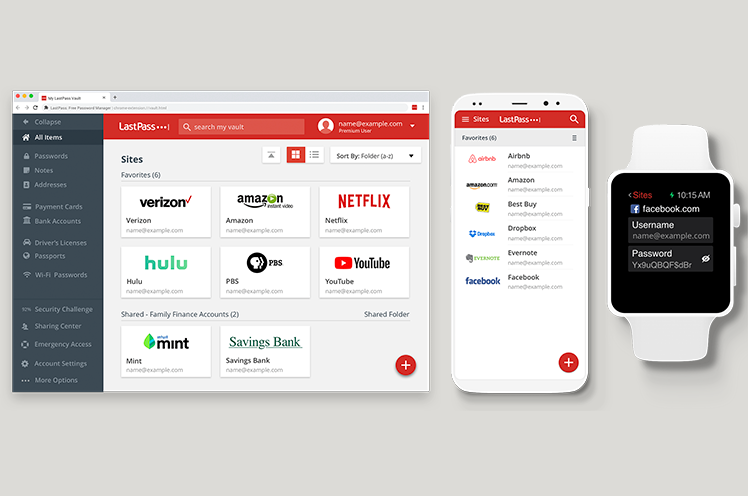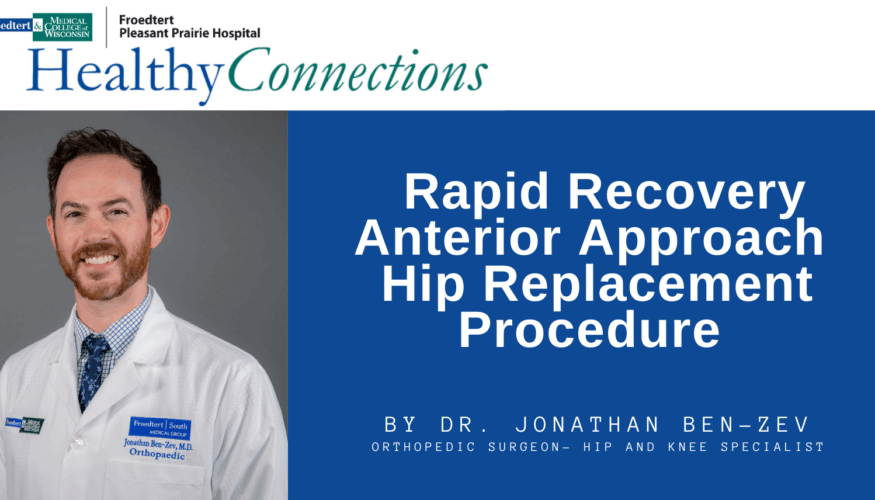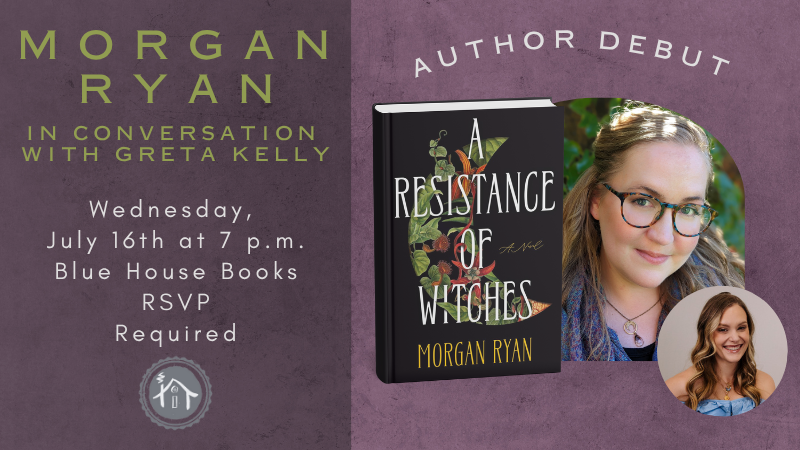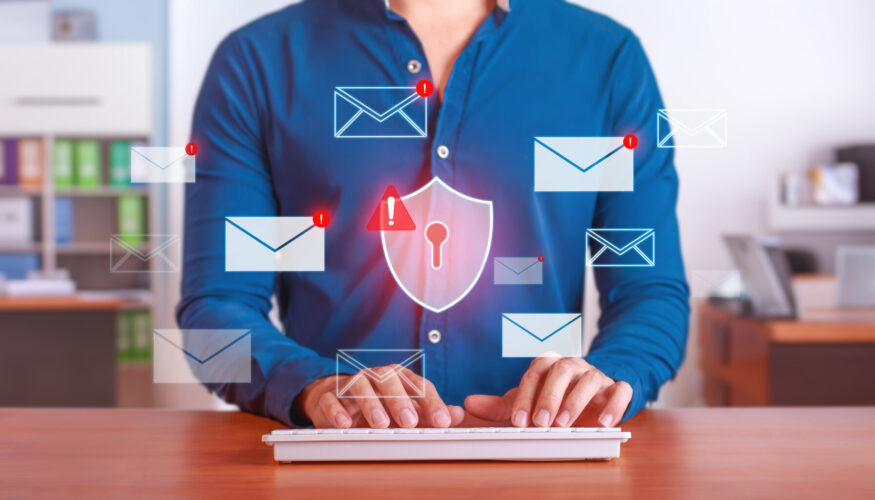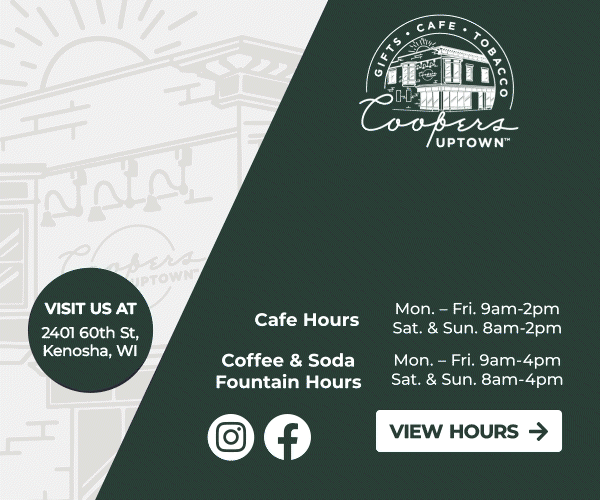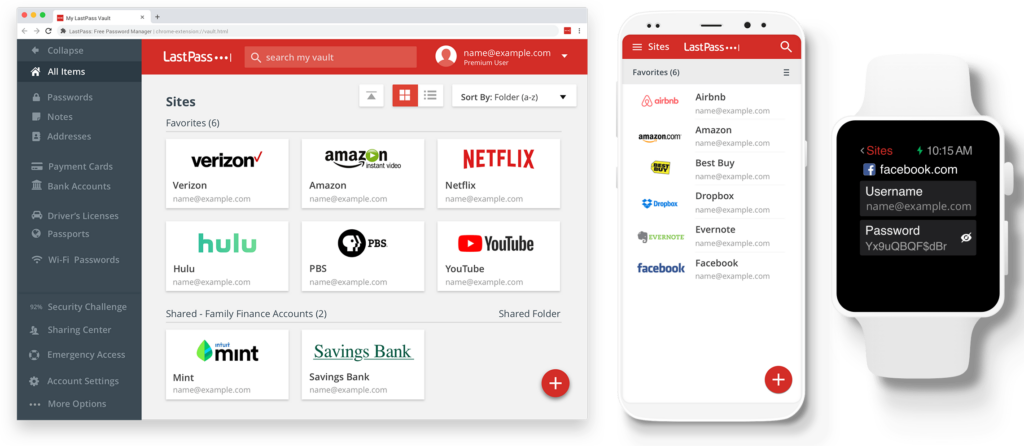
This Article Will Change Your Life
The Last app you’ll ever need.
The embarrassment painted across their face is always the same. Utter confusion mixed with shame.
“What is the password for your [insert any account name here]?”, I ask.
“Ummm. Geez, give me a second. I’ve got it written down somewhere. Try [insert obvious reference]123!. No? Let’s try [insert obvious reference]1234!. No? Hmm. Did you capitalize the first letter?”
At this point my initial sympathy is devolving into 5 p.m. road rage.
LastPass is an app that saves all of your passwords.
Since troubleshooting WordStar 2000 on MS-DOS for my dad, I’ve been helping people with their myriad tech issues. Generally – and genuinely – I enjoy teaching people about tech. But on the subject of password management, my patience has run dry.
Until every device and every account can validate your biometric print, account passwords are a real, albeit inconvenient, necessity of our digital life. Yet, most people’s method of password management is tantamount to home security in the form of locking your doors, putting on a blindfold, and throwing your keys in the yard.
And, the irony. Oh, the irony. All these digital accounts seemingly managed either in the form of pen and paper or – and in my opinion, infinitely worse – stored in your brain. Luckily for you, tech has a solution. A smart, free, easy solution that will change your life – and save you from dreaded password confusion humiliation.
It’s called LastPass.
Tell me more. Some pics would be nice, too.
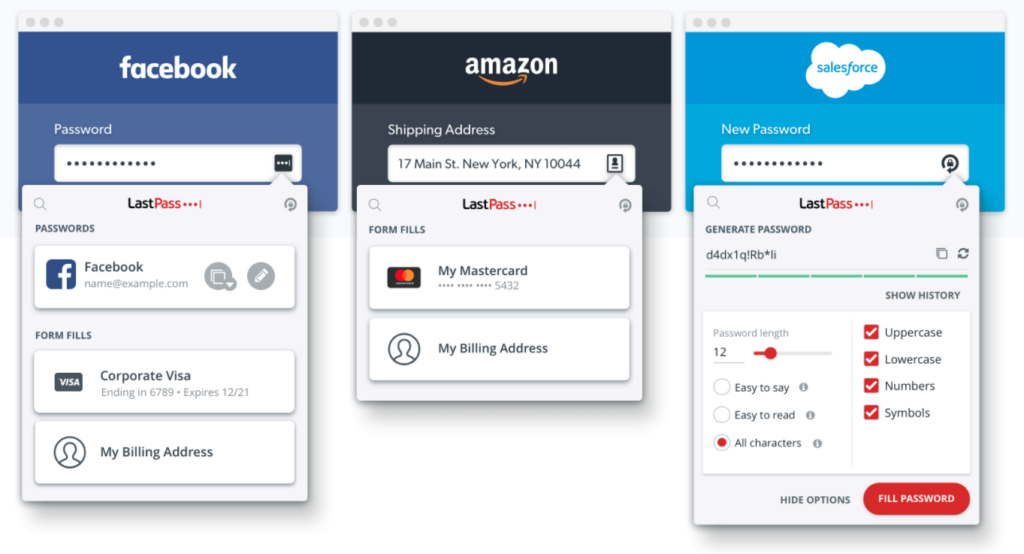
LastPass is an app that saves all of your passwords.
While you can always choose to access your entire Vault, as they call it, most of the time you won’t have to. That’s because Lastpass knows when you are on a login page and automatically provides the account credentials for that specific account.
For example, if you actually logged out of Facebook, this is how LastPass would help you.
Notice in the Email/Password fields there are small icons aligned to the right. Once you have saved your credentials to LastPass, all you’ll need to do in the future is click on that icon and a modal will open allowing you to select the account information you’d like filled in.
And, voila! Password confusion humiliation be gone.
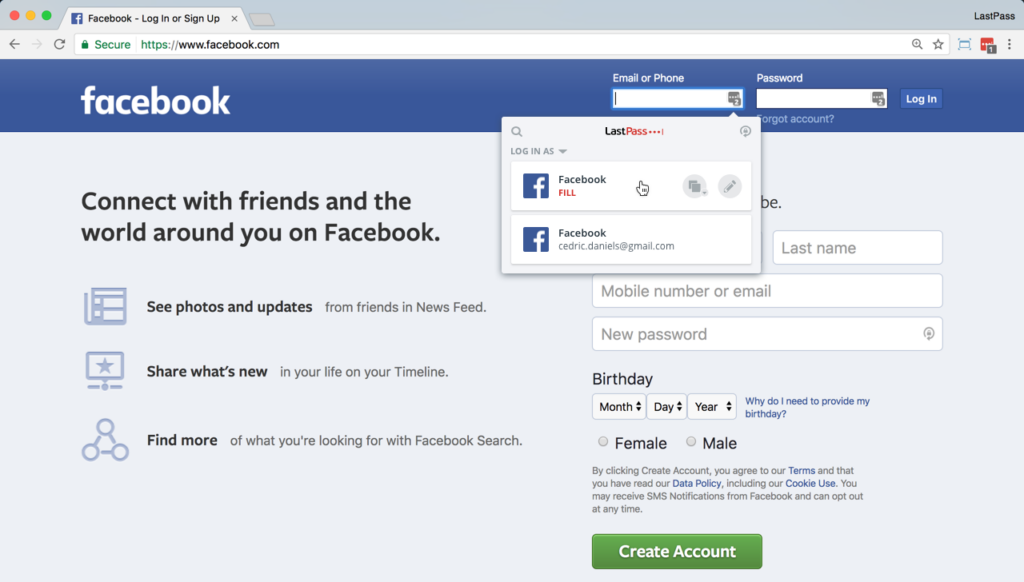
What other cool features does it have?
- Install the LastPass mobile app and you’ll get the same assistance when logging in to your mobile apps.
- In addition to account credentials, LastPass will also store notes, credit card information, WiFi passwords … almost anything you need to securely store.
- It comes with a password generator, which means you can now create and save random and complex passwords (which is a crucial step to good security hygiene).
- If there is a known data breach for a company you have an account with, LastPass will alert you and ask if you’d like to update your password.
But is it secure?
Oh, do you mean more secure than your current method of yelling at your husband from across the couch, “Remember this!” Yes, it’s a lot more secure.
- LastPass uses AES-256 bit encryption. This means that when your data is transferred between your device and the server where it is stored, it is encrypted using the same method the NSA uses to encrypt their data.
- Since the encryption happens at the device level – meaning the data is only un-encrypted when you access it on your device – even LastPass doesn’t have access to the data.
- And if you want to take your security even further, you can set up multi-factor authentication (another crucial step in good security hygiene).
So, you’ve set up your LastPass account. You’re loading passwords in faster than you can create new accounts to create passwords for. Eventually you’ll be found evangelizing with greater ferocity than Jehovah Witness. (Hey! No more home visits. A pandemic does have a few fringe benefits.) At this point you may want to look at some of their paid, premium features, like family sharing or 1GB of storage (ie. storing photos of your passport). You can find a full list of premium features and pricing here.
Thank you, John. You’re a lifesaver.
I’ve been called confident. Overly confident. An only child to an Italian mother; what can I say? Joking aside, I’m certain that if you heed my advice – set up a LastPass account and use it – you’ll find living in our digital world infinitely more tolerable. Zooming from account to account, boldly logging in without a wince of humility. Eagerly awaiting the next “Can I have your password?”
But there is a caveat. The password for your LastPass account. You’ll have to write that one down.