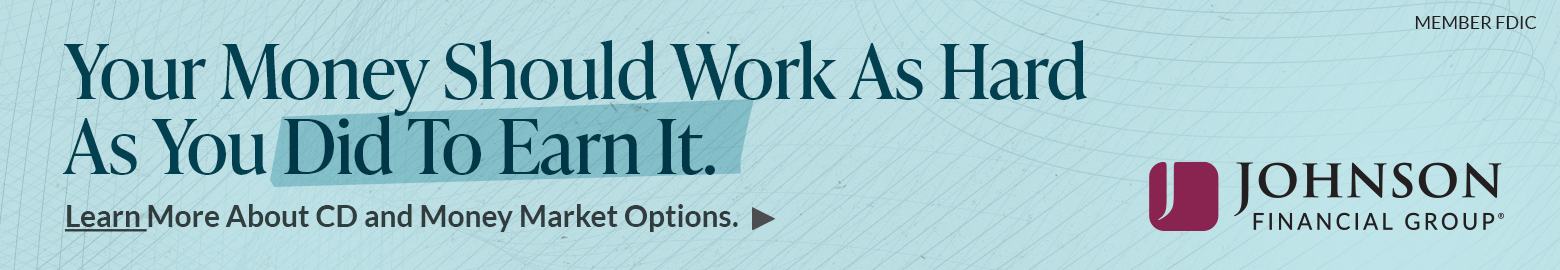Multi-factor authentication (MFA) is a security method requiring users to provide two or more verification factors before accessing business accounts, applications, or systems. This layered approach protects your business data beyond simple password protection.
Every day, small businesses face increasing cyber threats that can significantly impact their operations. A single compromised password can lead to stolen customer data, financial losses, and a damaged reputation. Without proper security measures like MFA, your business remains vulnerable to hackers who target small companies specifically because they often lack adequate protection.
How Multi-Factor Authentication Works
Think of MFA like securing your business office. You wouldn’t rely on just one lock on your front door. Instead, you might use a key, an alarm code, and security cameras. MFA works the same way for your digital accounts.
When someone tries to access your business email, they first enter their password (something they know). The system then requires additional proof, like a code sent to their phone (something they have) or a fingerprint scan (something they are). Only when all factors check out does the system grant access.
💡 Consider a local restaurant owner logging into their point-of-sale system. They enter their password, then receive a text code on their phone. Even if a hacker somehow stole their password, they couldn’t access the system without also having the owner’s phone.
Security breaches don’t just compromise data; they shut down operations entirely. Want to see what security incidents could cost your business? Calculate your potential downtime costs with our free IT downtime calculator.
📌 Understanding what is cyber security helps business owners recognize why multiple layers of protection are essential for modern operations.
The Three Authentication Factors Businesses Use
Here are the three main types of authentication factors every business should understand:
- Something you know – Passwords, PINs, or security questions that only you should remember. Most businesses already use this factor, but it’s the weakest on its own.
- Something you have – Physical items like smartphones, security tokens, or smart cards. Your business phone receiving a text code is a common example of this factor.
- Something you are – Unique physical characteristics like fingerprints, facial recognition, or voice patterns. Many modern laptops and phones include these features built in.
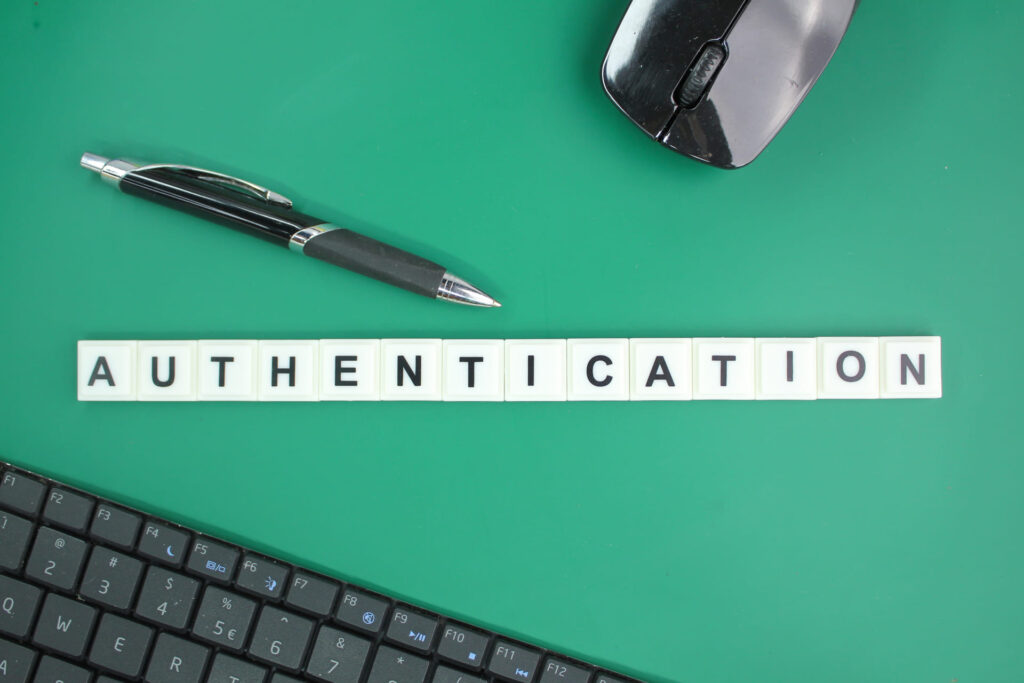
| Authentication Factor | Business Example | Security Level | Cost |
| Something You Know | Employee password for email | Low | Free |
| Something You Have | Phone receiving SMS code | Medium | Low |
| Something You Are | Fingerprint scanner for laptop | High | Medium |
| Combined MFA | Password + Phone + Fingerprint | Very High | Variable |
📌 Additional reading: Explore related cybersecurity concepts like what is CVE in cyber security and what is PKI in cyber security to deepen your understanding of how authentication and vulnerability management work together.
Why Your Business Needs Multi-Factor Authentication
Small businesses have become prime targets for cybercriminals. According to the FBI’s Internet Crime Complaint Center, business email compromise attacks continue to increase, targeting companies of all sizes with sophisticated social engineering tactics.
MFA dramatically reduces your risk. Even if hackers steal employee passwords through phishing emails or data breaches, they still can’t access your systems without the additional authentication factors. This extra layer of security can mean the difference between a minor security incident and a business-ending catastrophe.
The cost comparison is stark. Implementing MFA typically costs a few dollars per employee per month, while recovering from a data breach can cost small businesses anywhere from $25,000 to $500,000, depending on the scope and industry. For many small businesses, these costs often prove fatal to continued operations.
Common Cyber Threats MFA Prevents
MFA effectively blocks these frequent attacks targeting small businesses:
- Password attacks and credential theft – Hackers use stolen or guessed passwords to access accounts, but MFA stops them at the second authentication step.
- Phishing and social engineering attacks – Even when employees fall for fake emails and enter their passwords on malicious websites, MFA prevents unauthorized access.
- Business email compromise – Criminals impersonate executives to trick employees into transferring money, but MFA makes account takeover much harder.
- Remote access breaches – Hackers targeting employees working from home face additional barriers when MFA protects remote access tools.
- Account takeover attacks – Criminals who gain access to one account often find all business systems protected by additional authentication requirements.
💡 Hypothetical scenario: A local law firm nearly lost $50,000 when hackers compromised their email and impersonated the managing partner to request a wire transfer. Their accountant almost processed the payment, but multi-factor authentication on their banking system required additional verification, exposing the fraud before any money was lost.
The Real Cost of Not Having MFA
Without MFA protection, businesses face devastating consequences that extend far beyond immediate financial losses. When hackers gain access to your systems, they often remain undetected for months, stealing sensitive information and monitoring your operations.
Business downtime represents the most immediate cost. When systems go offline due to security incidents, employees cannot work, customers cannot access services, and revenue stops flowing. Small businesses typically lose thousands of dollars for every hour of downtime, with costs varying by industry and company size.
Data recovery expenses compound the problem. Professional forensic teams, legal consultations, and system rebuilding costs quickly reach tens of thousands of dollars. Many small businesses discover their insurance doesn’t cover cyber incidents, leaving them to absorb these costs entirely.
Legal and compliance issues create long-term financial burdens. Businesses handling customer data face regulatory fines, class-action lawsuits, and mandatory breach notifications. The National Institute of Standards and Technology (NIST) Cybersecurity Framework specifically emphasizes authentication controls as fundamental security requirements.
Reputation damage often proves most costly of all. Customers lose trust in businesses that cannot protect their information, leading to decreased sales and difficulty attracting new clients for years following a breach.
Types of Multi-Factor Authentication for Businesses
Different MFA methods suit different business needs, budgets, and security requirements. Understanding your options helps you choose the most practical solution for your operations.
1. SMS and Phone-Based Authentication
Text message codes represent the most familiar MFA method for most business owners. When logging into accounts, users receive a unique code via SMS that expires after a few minutes. Phone calls work similarly, with automated systems reading codes aloud.
This method works well for businesses with simple technology needs and employees comfortable with smartphones. Setup requires minimal technical knowledge, and most employees already understand how to use text messaging.
However, SMS-based MFA presents challenges for small businesses. Employees traveling internationally may face expensive roaming charges or delayed messages. Staff members without company phones must use personal devices, creating privacy concerns and policy complications.
Consider establishing clear policies about personal phone use for business authentication, including who pays for international charges and how to handle employees who prefer not to use personal devices for work purposes.
2. Authenticator Apps and Software Tokens
Authenticator applications generate time-based codes directly on smartphones or tablets. Popular options include Google Authenticator, Microsoft Authenticator, and Authy. These apps work offline and generate new codes every 30-60 seconds.
Setting up authenticator apps requires scanning QR codes during initial configuration, then entering generated codes during login attempts. Most apps can manage multiple business accounts simultaneously, making them convenient for companies using various cloud services.
Software tokens offer better security than SMS because they don’t rely on cellular networks that hackers can intercept. They also work in areas with poor cell coverage, making them ideal for businesses in rural locations or buildings with weak signals.

| Authenticator App | Key Features | Best For | Cost |
| Google Authenticator | Simple, reliable, offline | Basic business needs | Free |
| Microsoft Authenticator | Push notifications, cloud backup | Microsoft 365 users | Free |
| Authy | Multi-device sync, encrypted backup | Multiple device users | Free |
| LastPass Authenticator | One-touch approval, password manager integration | Security-focused businesses | Free tier available |
3. Hardware Tokens and Security Keys
Physical security keys provide the highest level of MFA protection available. These small devices plug into USB ports or connect via near-field communication (NFC) to verify user identity. Popular brands include YubiKey and Titan Security Keys.
Hardware tokens make sense for businesses handling highly sensitive information, such as accounting firms during tax season or legal practices managing confidential client data. They’re particularly valuable for administrative accounts that control multiple business systems.
Cost considerations include initial purchase prices ($20-50 per key) and replacement expenses when devices are lost or damaged. Businesses should budget for backup keys and establish clear procedures for key management and employee turnover.
💡 Hypothetical scenario: A small accounting firm implemented hardware security keys for all tax preparers during tax season. When one employee’s laptop was stolen from their car, the thief couldn’t access any client records because logging in required the physical key. This simple step protected sensitive financial data and prevented a potential data breach.
4. Biometric Authentication
Fingerprint scanners, facial recognition, and voice authentication use unique physical characteristics for identity verification. Many modern laptops and smartphones include biometric sensors that integrate seamlessly with business applications.
Biometric methods offer an excellent user experience because employees don’t need to remember codes or carry additional devices. They’re particularly effective for businesses where employees frequently switch between shared workstations or devices.
Privacy and storage considerations require careful planning. Businesses must establish clear policies about biometric data collection, storage, and deletion. Some employees may have religious or personal objections to biometric scanning that require accommodation.
Advanced MFA Concepts Every Business Should Know
Modern MFA systems include sophisticated features that balance security requirements with user convenience, making them more practical for everyday business operations.
1. Adaptive and Risk-Based Authentication
Adaptive MFA automatically adjusts security requirements based on login circumstances. When employees access accounts from their usual office computers during normal business hours, the system might require only a password. However, attempts to log in from unfamiliar locations or devices trigger additional authentication steps.
Location-based authentication examines IP addresses and geographic information to assess risk levels. An employee logging in from their home office might face standard authentication, while the same person attempting access from another country would encounter stricter verification requirements.
Device trust and recognition allow businesses to mark company computers and phones as trusted, reducing authentication friction for daily operations while maintaining security for unusual access patterns.
Behavioral analysis monitors typing patterns, mouse movements, and usage habits to detect potential unauthorized access, even when someone has obtained legitimate credentials.
2. Single Sign-On (SSO) Integration
SSO allows employees to access multiple business applications with one set of credentials, significantly improving productivity while maintaining security. When combined with MFA, SSO provides both convenience and protection.
Benefits for businesses include reduced password fatigue, fewer help desk calls for password resets, and improved employee adoption of security measures. Employees appreciate not having to manage dozens of different passwords for various business tools.
Implementation considerations include choosing compatible applications, planning user training, and establishing backup access procedures when SSO systems experience downtime. Most cloud-based business applications now support SSO integration.
User experience improvements become immediately apparent once SSO and MFA work together. Employees authenticate once at the beginning of their workday, then access all necessary applications without repeated login prompts.
3. Passwordless Authentication
Passwordless systems eliminate traditional passwords, relying instead on possession and biometric factors. This approach addresses the fundamental weakness of password-based security while improving user experience.
Passkeys and FIDO standards represent the future of business authentication. These technologies use cryptographic keys stored on devices to verify identity, making traditional password attacks impossible.
Business readiness for passwordless authentication depends on existing technology infrastructure and employee comfort levels. Companies with modern devices and cloud-based applications typically transition more easily than those with legacy systems.
The Cybersecurity and Infrastructure Security Agency (CISA) provides comprehensive guidance on transitioning to passwordless authentication, including implementation timelines and best practices for different business types.
MFA vs. Two-Factor Authentication (2FA): What’s the Difference?
Two-factor authentication uses exactly two verification methods, while multi-factor authentication can include three, four, or more factors depending on security needs. 2FA represents a subset of MFA rather than a different technology.
Most small businesses find 2FA sufficient for their security needs. Adding a second authentication factor dramatically improves security without creating excessive complexity for employees. However, businesses handling highly sensitive data might require additional factors for certain accounts or applications.
Consider your business risk level when choosing between 2FA and MFA. A retail store might use 2FA for most accounts but require additional factors for financial systems, while a law firm might implement MFA across all client-related applications.
| Feature | 2FA | MFA |
| Number of Factors | Exactly 2 | 2 or more |
| Complexity | Lower | Variable |
| Cost | Lower | Higher |
| Security Level | Good | Better |
| Best For | Most small businesses | High-security environments |
Industry-Specific MFA Requirements
Different industries face unique regulatory requirements and security challenges that influence MFA implementation decisions:
- Healthcare (HIPAA compliance) – Medical practices must protect patient information with appropriate safeguards, and MFA helps satisfy technical requirements for access controls and audit trails.
- Finance (PCI DSS requirements) – Businesses handling credit card information must implement strong authentication measures, with MFA specifically required for certain types of system access.
- Legal services (attorney-client privilege) – Law firms have ethical obligations to protect client confidentiality, making MFA essential for email, document management, and case management systems.
- Government contractors (CMMC requirements) – Companies working with federal agencies face strict cybersecurity standards that mandate MFA for accessing controlled unclassified information.
- General business compliance – Many cyber insurance policies now require MFA implementation, and businesses without adequate security measures may face coverage denials or higher premiums.
Government contractors face particularly strict cybersecurity requirements under the Cybersecurity Maturity Model Certification (CMMC). MFA is a critical component of CMMC compliance, helping contractors meet access control requirements while protecting sensitive government information.
Learn more about how our CMMC compliance support helps contractors navigate these requirements.
Implementing MFA in Your Business: Best Practices
Successful MFA implementation requires careful planning and a phased approach that minimizes disruption while maximizing security benefits:
- Start with critical systems first – Begin with email, financial systems, and customer databases before expanding to less sensitive applications. This approach provides immediate security improvements while allowing employees to adapt gradually.
- Choose user-friendly options – Select MFA methods that match your employees’ technical comfort levels and daily workflows. Complex systems that frustrate users often lead to workarounds that compromise security.
- Provide comprehensive employee training – Invest time in teaching staff how to use MFA systems properly, including troubleshooting common issues and recognizing social engineering attempts that target authentication methods.
- Plan for backup authentication methods – Establish procedures for employees who lose phones, forget passwords, or encounter technical problems. Having multiple recovery options prevents lockouts that disrupt business operations.
- Schedule regular security audits and updates – Review MFA configurations quarterly to ensure they still meet business needs and security requirements. Update software promptly and remove access for former employees immediately.
- Create clear policies and procedures – Document expectations for MFA use, including consequences for bypassing security measures and procedures for reporting suspicious activity or technical problems.
A small marketing agency implemented MFA across their email, project management, and client systems over three months. They started with email (most critical), added project tools (medium priority), and finished with less sensitive applications, allowing employees to master each system before moving to the next.
✔️ At CMIT Solutions, we help businesses implement multi-factor authentication the right way by balancing strong security with everyday usability. Our team ensures each rollout is seamless, scalable, and aligned with your company’s workflows so you can protect critical data without disrupting operations.
Common Implementation Challenges and Solutions
User resistance often represents the biggest obstacle to successful MFA adoption. Employees may view additional security steps as time-consuming inconveniences that slow down their work. Address this concern by explaining the business risks and demonstrating how MFA actually saves time by preventing security incidents that disrupt operations.
Cost management requires balancing security needs with budget constraints. Start with free options like authenticator apps before investing in premium solutions. Many businesses discover that basic MFA provides excellent protection without expensive hardware or software licensing.
Technical integration issues arise when existing systems don’t support modern authentication methods. Work with IT professionals to identify workarounds or plan gradual system upgrades that incorporate better security features.
Lost device procedures must be established before they’re needed. Employees will lose phones, forget passwords, and encounter technical problems at the worst possible times. Having clear recovery processes prevents security incidents and reduces help desk workload.
Remote work considerations become increasingly important as more employees work from home or travel for business. MFA systems must work reliably across different networks and devices while maintaining security standards.
Choosing the Right MFA Solution for Your Business
Assessment criteria for small businesses should prioritize ease of use, reliability, and cost-effectiveness over advanced features that may never be needed. Consider how each option fits with existing technology infrastructure and employee capabilities.
Budget considerations include not just initial costs but ongoing expenses for licenses, training, and support. Many businesses find that investing slightly more upfront in user-friendly systems reduces long-term support costs and improves employee adoption.
Scalability needs depend on business growth plans and employee turnover rates. Choose systems that can easily add new users and integrate with future technology purchases without requiring complete replacement.
Integration requirements vary significantly between businesses, depending on existing software and cloud services. Prioritize MFA solutions that work well with your current email, accounting, and productivity applications.
| Evaluation Criteria | Questions to Consider | Weight |
| Ease of Use | Will employees adopt this willingly? | High |
| Reliability | Does it work consistently across devices? | High |
| Cost | Fits within security budget? | Medium |
| Integration | Works with current systems? | Medium |
| Support | Available when problems occur? | Medium |
| Scalability | Grows with the business? | Low |
MFA Security Limitations and Advanced Threats
While MFA dramatically improves security, it’s not perfect protection against all cyber threats. Understanding these limitations helps businesses make informed decisions about additional security measures.
SIM swapping attacks involve criminals convincing cellular providers to transfer victim phone numbers to attacker-controlled devices. This sophisticated attack bypasses SMS-based MFA by intercepting authentication codes. The FBI has issued specific warnings about SIM swapping targeting businesses and high-value individuals.
MFA fatigue attacks exploit systems that send push notifications by bombarding users with dozens or hundreds of authentication requests. Frustrated employees sometimes approve legitimate-looking requests to stop the notifications, inadvertently granting attackers access to business systems.
Social engineering targeting MFA often involves criminals impersonating IT support staff and requesting authentication codes or asking employees to approve pending login requests. These attacks succeed because they exploit human psychology rather than technical vulnerabilities.
Malware and MFA bypass techniques continue evolving as cybercriminals develop new methods to circumvent security measures. Some sophisticated malware can intercept authentication codes or manipulate legitimate MFA applications to grant unauthorized access.
Staying ahead of evolving threats requires ongoing education and security awareness training. Employees must understand not just how to use MFA systems, but how criminals try to trick them into bypassing security measures.
The Future of Multi-Factor Authentication
Authentication technology continues to advance rapidly, with new methods emerging that promise even better security and user experience. Understanding these trends helps businesses plan future security investments wisely.
Emerging authentication technologies include behavioral biometrics that monitor typing patterns and mouse movements, continuous authentication that verifies identity throughout work sessions, and risk-based systems that adjust security requirements based on real-time threat analysis.
AI and machine learning in authentication enable systems to learn normal usage patterns and detect anomalies that might indicate unauthorized access attempts. These technologies can identify suspicious behavior even when attackers have obtained legitimate credentials.
Zero-trust security models assume that no user or device should be automatically trusted, regardless of location or previous access history. This approach treats every access request as potentially suspicious and requires continuous verification throughout work sessions.
Preparing your business for future changes means choosing flexible MFA systems that can adapt to new technologies and threat landscapes without requiring the complete replacement of existing security infrastructure.
Getting Started: Your Next Steps for MFA Implementation
Taking action to protect your business doesn’t have to be overwhelming when you follow a systematic approach:
- Audit your current security setup – Document all business accounts, applications, and systems that contain sensitive information. Identify which systems currently use MFA and which need protection.
- Identify critical systems needing MFA first – Prioritize email, financial accounts, and customer databases over less sensitive applications. This approach provides immediate security improvements where they matter most.
- Choose appropriate MFA methods – Select authentication types that match your employees’ technical abilities and business workflow requirements. Start simple and upgrade gradually as needed.
- Plan comprehensive employee training and rollout – Schedule training sessions before implementation and provide ongoing support during the transition period. Clear communication prevents confusion and improves adoption.
- Partner with cybersecurity experts – Work with experienced professionals who can guide implementation, provide training, and offer ongoing support when problems arise. Professional expertise prevents costly mistakes and ensures optimal security.
The Cybersecurity and Infrastructure Security Agency (CISA) provides excellent resources for small businesses implementing cybersecurity measures, including step-by-step guides and implementation checklists.
Ready to protect your business with multi-factor authentication? Contact CMIT Solutions at (800) 399-2648 for a comprehensive security assessment and learn how we can help implement MFA solutions tailored to your business needs.
Frequently Asked Questions
How long does it typically take to implement MFA across a small business?
Implementation timelines vary based on business size and system complexity, but most small businesses complete basic MFA setup within 2-4 weeks. Simple implementations using authenticator apps can be deployed in days, while comprehensive rollouts involving multiple systems and employee training require 4-8 weeks of planning and execution.
Will MFA slow down our daily operations significantly?
Modern MFA systems add only 10-30 seconds to login processes, and many employees find the extra security worth the minor time investment. Adaptive authentication reduces friction for routine activities, while SSO integration actually speeds up access to multiple applications throughout the workday.
What’s the best way to handle MFA for shared business computers or devices?
Shared workstations require special consideration for MFA implementation. Options include role-based authentication, where multiple employees can use different credentials on the same device, or dedicated authentication methods like hardware tokens that can be passed between authorized users during shift changes.
Can we implement MFA gradually, or does it need to be all-or-nothing?
Phased implementation is actually the recommended approach for most small businesses. Start with the most critical systems like email and financial accounts, then gradually expand to other applications. This allows employees to adapt slowly while providing immediate protection for your most vulnerable assets.
How do we ensure MFA works during power outages or internet disruptions?
Offline-capable authentication methods like hardware tokens and authenticator apps continue working during connectivity issues. However, businesses should establish emergency access procedures and backup authentication methods for extended outages. Consider cellular hotspots or alternative internet connections for critical business continuity during infrastructure failures.